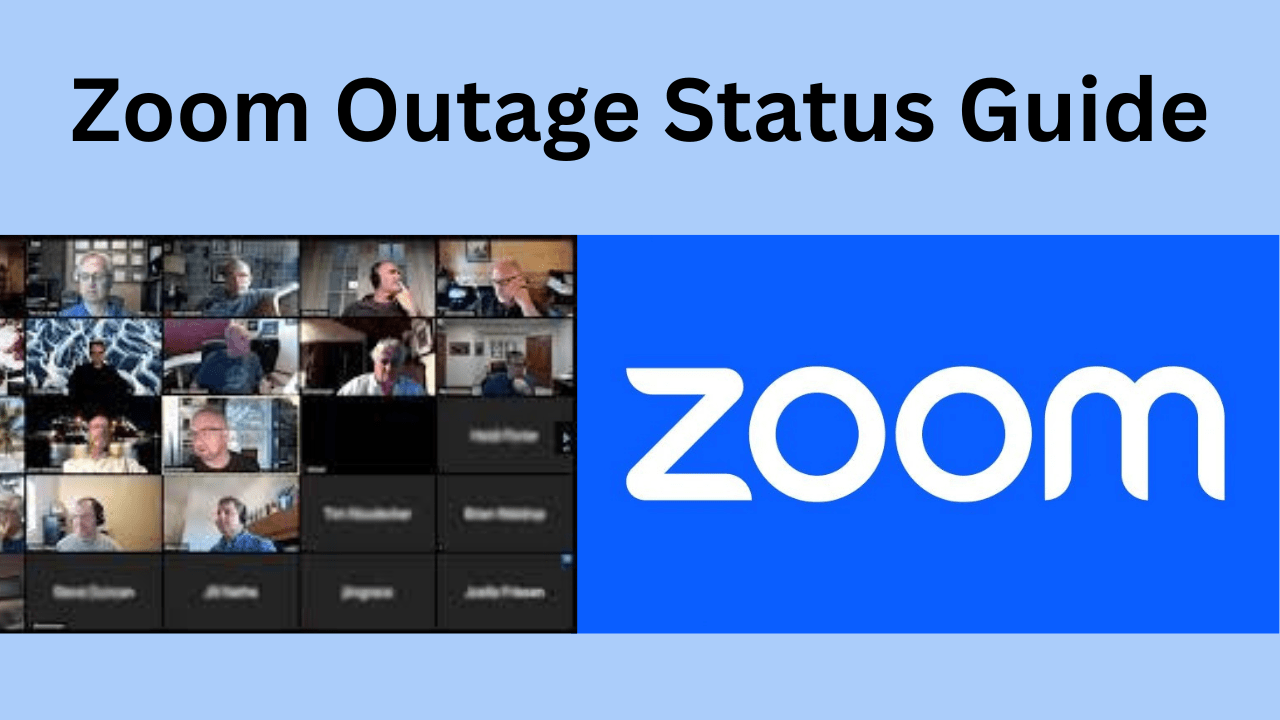In today’s world, Zoom has become an integral part of business meetings, online learning, virtual conferences, and much more. But what happens when Zoom goes down? A Zoom outage can create chaos for millions of users around the globe. If you’re trying to figure out if Zoom is down right now or if you’re just experiencing issues on your end, this guide will provide you with everything you need to know about Zoom outages, troubleshooting tips, and how to stay up to date with Zoom’s service status.
What is a Zoom Outage?
A Zoom outage refers to a disruption in Zoom’s service, causing users to experience issues with video calls, meetings, webinars, and other features. These outages can happen for various reasons, including server problems, maintenance issues, and even external factors like cyberattacks.
Zoom is a cloud-based platform, meaning that its functionality relies heavily on its servers and the internet. When there’s a global Zoom outage, users across different regions may face difficulties accessing the platform, joining meetings, or using other essential features.
Why Does Zoom Go Down? Common Causes of Zoom Outages
There are several reasons why Zoom experiences outages, including:
- Server Overload: With millions of users logging in at once, Zoom servers can sometimes become overwhelmed, leading to downtime.
- Software Bugs or Updates: Occasionally, Zoom releases updates or patches to improve the system. However, these updates can sometimes cause temporary glitches.
- Network Interruptions: Internet service disruptions or issues with Zoom’s cloud infrastructure can lead to problems for users attempting to connect to meetings.
- External Attacks: Distributed Denial of Service (DDoS) attacks or cyber threats can overload Zoom’s servers, causing outages.
- Scheduled Maintenance: Sometimes, Zoom performs necessary maintenance, which might temporarily impact service.
Understanding the causes behind Zoom outages can help you stay prepared when problems occur.
How to Check if Zoom is Down?
If you’re asking, “Is Zoom down right now?” here are a few ways to quickly find out if there’s a Zoom outage:
- Zoom Status Page: Zoom provides a real-time status page where you can check if their service is having any issues. Visit Zoom’s Status Page to view current and past outages, along with updates from Zoom’s technical team.
- Down Detector: Websites like DownDetector or Downdetector Zoom track service disruptions and provide real-time information about Zoom outages. You can visit these sites to check user reports about issues with Zoom.
- Social Media: Keep an eye on Zoom’s official Twitter handle or other social media platforms where the company provides timely updates on any technical issues or outages.
Common Symptoms of a Zoom Outage
If you’re experiencing problems with Zoom, you might see the following symptoms:
- Zoom meeting not loading or freezing during a session
- Video or audio not working during calls
- Error messages such as “Unable to connect to Zoom” or “Zoom servers are not responding”
- Inability to join meetings, with the platform showing you an error or not loading at all
These symptoms usually indicate a problem with Zoom’s servers, although it could also be due to issues on your device or local internet connection.
What to Do When Zoom is Down
Here’s a step-by-step guide on what you should do when you face a Zoom outage:
- Check Zoom’s Status: Always start by visiting the official Zoom status page to confirm if the outage is widespread or just an isolated problem.
- Restart Your Device: If Zoom is up, but you’re experiencing problems, restart your device to refresh the system and clear temporary glitches.
- Check Your Internet Connection: A poor or unstable internet connection can often cause problems while using Zoom. Ensure your Wi-Fi or data connection is stable and functioning correctly.
- Use Downdetector: If Zoom’s official status page isn’t updating fast enough, use sites like Downdetector Zoom to see if other users are facing the same issues.
- Contact Zoom Support: If the issue persists and you don’t see any information on their status page, reaching out to Zoom’s customer support team is your best bet.
Zoom Outage Today: What You Need to Know

If you are facing an outage today, it’s crucial to stay updated on the issue. Visit Zoom’s Zoom status page to check the latest updates. You can also follow news outlets such as DailyMail for breaking stories about global Zoom outages. These sources often provide real-time information on the ongoing situation and provide estimates on when service will be restored.
Zoom Downtime Detector: Real-Time Outage Monitoring
Zoom Downdetector and other outage detection tools offer a real-time view of the platform’s health. These websites track user reports, highlighting when Zoom services are experiencing problems. By checking platforms like Zoom.us and Downdetector, you can quickly determine if Zoom is down for everyone or if it’s just an issue on your end.
Zoom issues today might vary depending on your location or your device’s settings. So, make sure to cross-reference the information from different platforms to get the most accurate updates.
Global Zoom Outage: What Happens During a Major Outage?
A global Zoom outage can affect users in many countries, making it difficult to attend meetings or webinars. During a significant Zoom downtime, Zoom’s technical team works quickly to resolve the issue and restore service. In some cases, the outage might be caused by an issue at a data center or a widespread DDoS attack. These types of outages can last from a few minutes to several hours, depending on the severity of the issue.
How to Stay Updated on Zoom Outages
To stay in the loop about Zoom server status, sign up for updates on Zoom’s status page, follow them on social media, or set up alerts on services like Down Detector. This way, you’ll always know whether Zoom is down and what steps to take next.
Is Zoom Down Today? Here’s How to Check
To check if Zoom is having issues today, visit their status page or use real-time tools like DownDetector Zoom to confirm whether other users are facing the same issues. If it’s just you, the problem might be with your internet connection or device.
Zoom Not Working: Troubleshooting Tips
If Zoom is not working for you, it could be due to several factors. Here’s a quick troubleshooting checklist to follow:
- Clear Cache and Cookies: Sometimes, cached data in your browser can interfere with Zoom. Clear your browser’s cache and cookies and try again.
- Update Zoom: Ensure that you’re using the latest version of Zoom. Outdated versions can lead to errors or disconnections.
- Check Firewall/Antivirus: Firewalls or antivirus software can block Zoom. Check your firewall settings and allow Zoom access if necessary.
- Switch Devices: If the issue persists, try accessing Zoom from a different device or use the mobile app instead of the desktop app.
Zoom Service Status: Checking Real-Time Health
To check the Zoom service status, visit the official status page at https://status.zoom.us. This page shows the current health of Zoom’s services, including issues related to video, audio, meetings, and webinars.
Conclusion: Stay Prepared for Zoom Outages
Zoom outages are an unfortunate reality for millions of users across the world. By staying informed about Zoom’s status and using reliable tools like DownDetector and the Zoom status page, you can keep yourself updated on any disruptions. Always follow troubleshooting tips to resolve issues on your end, and if you experience a widespread Zoom outage, check back for updates from Zoom and stay patient while they work to restore service.
When Zoom goes down, it’s important to stay informed, remain calm, and take the necessary steps to keep your meetings running smoothly. Stay ahead of the game by bookmarking Zoom’s status page, following real-time updates, and knowing how to troubleshoot problems efficiently.
If you’ve encountered a Zoom outage today, share your experience in the comments below! Let us know how you handled the issue, and don’t forget to share this article with others to help them stay informed about Zoom outages. read our important article which is helpful to us.