In the rapidly advancing world of artificial intelligence, the demand for high-quality, automated video content creation has surged to unprecedented levels. As businesses, marketers, and content creators seek to streamline their processes, AI video generators have become indispensable tools. These tools not only save time but also significantly reduce the cost of video production. Choosing the best AI video generator can make the difference between captivating your audience and falling behind in the competitive digital landscape. This article dives deep into the best AI video generators available and explores how they can revolutionize your content creation process.
What Are AI Video Generators?
AI video generators are software applications that leverage artificial intelligence to create videos automatically from text, images, or other forms of input. These tools use deep learning algorithms to generate high-quality videos with minimal manual intervention, often providing customizable templates, voiceovers, and animations to enhance the output. AI video generators have evolved significantly, offering robust features such as realistic avatars, voice synthesis, and motion graphics that rival professional video production.
Key Benefits of AI Video Generators
- Efficiency: AI video generators drastically reduce the time needed to produce videos. A process that traditionally took hours or days can now be completed in minutes.
- Cost-Effectiveness: Professional video production can be expensive, but AI-powered tools democratize the process, making it accessible to individuals and small businesses.
- Customization: Most AI video generators come with a wide array of templates, voiceover options, and design elements that allow users to create personalized videos.
- Versatility: From marketing videos to educational content, AI video generators cater to a variety of industries, including e-commerce, healthcare, and entertainment.
Top AI Video Generators: Features and Performance
1. Pictory AI
Pictory AI is a standout tool for content creators who need to convert long-form text into engaging videos. This platform excels in transforming blog posts, articles, or transcripts into professional-grade videos. Its easy-to-use interface allows users to customize video styles, choose from a library of stock footage, and even add automatic captions.
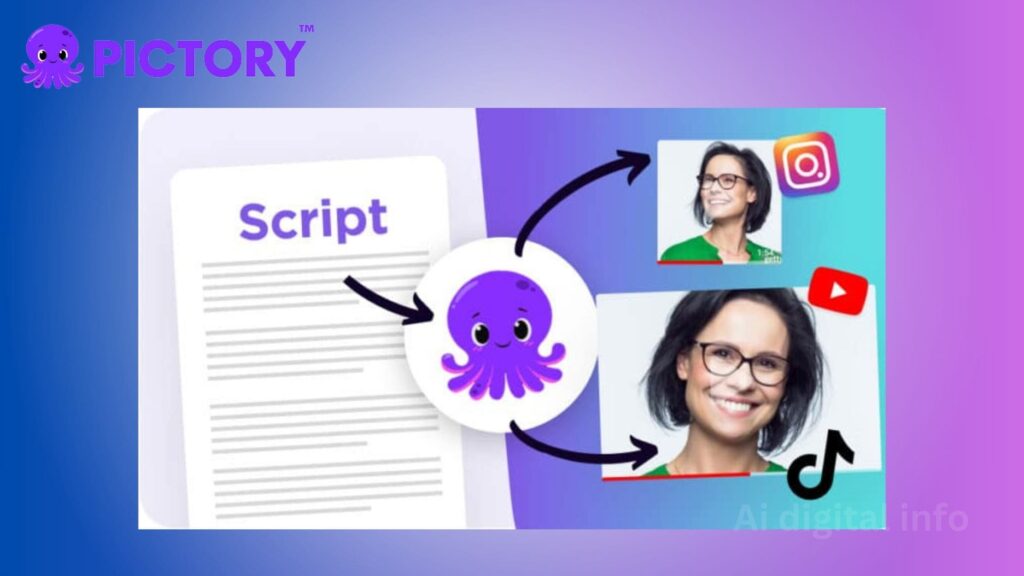
Pricing:
- Free Plan: Limited features, includes watermarks.
- Standard Plan: $19/month (billed annually), 30 videos per month.
- Premium Plan: $39/month (billed annually), 60 videos per month with advanced templates.
Why You Should Consider Pictory AI:
Pictory AI stands out for its ability to convert long-form text into high-quality videos, making it a perfect tool for content creators, bloggers, and marketers who want to repurpose their articles, blogs, and transcripts into engaging visual content.
Key Features:
- Converts text-based content into videos.
- Customizable templates for different styles of videos.
- Automatic captioning for accessibility.
- Stock footage, images, and music library for enhancing videos.
- Simple and intuitive drag-and-drop video editor.
How to Access:
Pictory AI is a cloud-based platform, so you can access it from any device with an internet connection. Just sign up on their website, choose your plan, and start creating videos.
Pros:
- Easy conversion of long-form content into videos.
- User-friendly interface suitable for beginners.
- Stock footage and music library included.
- Time-saving features like automatic captions.
Cons:
- Limited video customization compared to more advanced tools.
- The free version includes watermarks.
- Ideal for basic to intermediate-level videos but not for high-end productions.
2. Synthesia
Synthesia is one of the best AI video generators for businesses that need to create professional videos with human avatars. This tool is known for its lifelike AI-generated characters that deliver scripts in multiple languages. With Synthesia, you can produce training videos, product demos, and even personalized marketing videos at scale.
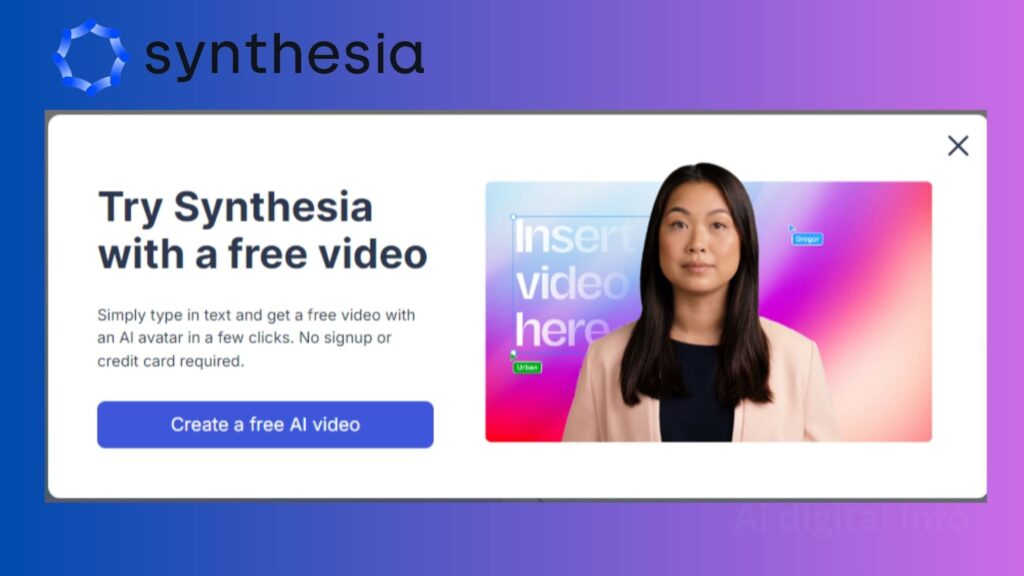
Pricing:
- Personal Plan: $30/month, includes 10 video credits.
- Corporate Plan: Custom pricing depending on your needs.
Why You Should Consider Synthesia:
Synthesia is excellent for creating professional videos with AI avatars that speak in over 60 languages. This makes it ideal for businesses with global audiences or those looking to create personalized videos at scale, such as training modules, product demos, or personalized marketing videos.
Key Features:
- AI avatars with natural movements and expressions.
- Multilingual support (60+ languages).
- Script editor that allows easy text input for video creation.
- No need for actors or professional voiceovers.
How to Access:
Synthesia is cloud-based and can be accessed from any device with a browser. You need to sign up, choose your plan, and start creating videos with AI avatars by inputting text.
Pros:
- Professional AI avatars reduce the need for human actors.
- Suitable for multilingual content creation.
- Easy-to-use script editor.
- Scalable solution for businesses.
Cons:
- Avatars, while advanced, still lack full realism in expressions.
- Limited avatar customization.
- More expensive compared to basic video tools.
3. Lumen5
Lumen5 is a popular AI video generator specifically designed for social media marketing. It simplifies video creation by allowing users to input blog posts or URLs, which are then automatically transformed into captivating videos. Lumen5 provides a variety of themes, templates, and royalty-free assets to ensure each video stands out.
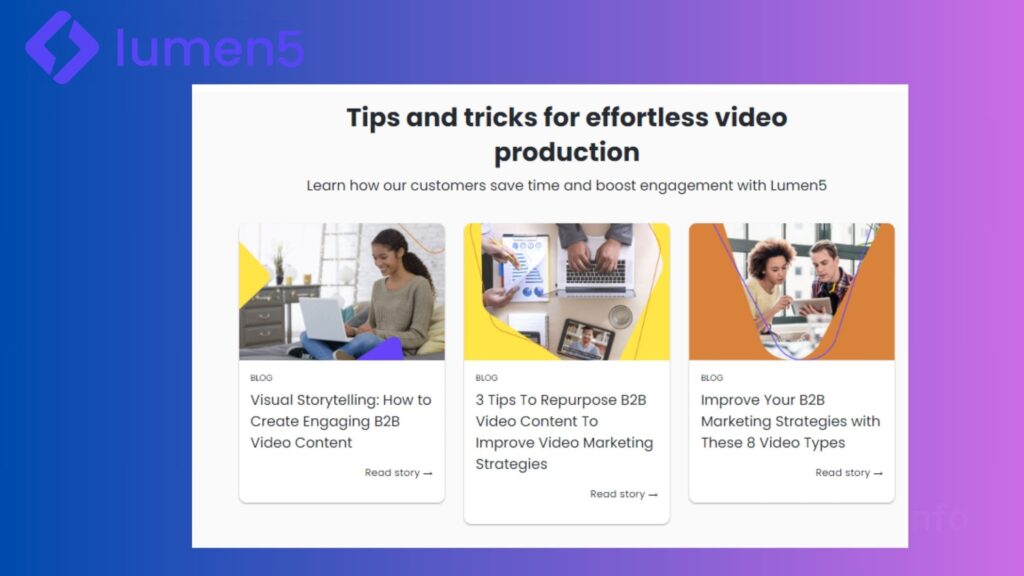
Pricing:
- Free Plan: Limited templates, watermarked videos.
- Starter Plan: $19/month.
- Professional Plan: $59/month.
- Business Plan: $149/month.
Why You Should Consider Lumen5:
Lumen5 is designed for marketers and content creators looking to transform blog posts, articles, or other text content into visually appealing videos, making it perfect for social media marketing, website content, and brand promotions.
Key Features:
- Automatically turns blog posts and articles into videos.
- Pre-designed themes and templates for easy customization.
- Large library of stock images, footage, and music.
- Drag-and-drop interface for easy video creation.
How to Access:
Lumen5 is web-based, requiring only a signup on their platform. You can access it from any device with an internet connection, start creating videos, and export them in minutes.
Pros:
- Ideal for turning text into videos quickly.
- Easy-to-use interface with customizable templates.
- Good selection of stock footage and music.
- Perfect for social media content creation.
Cons:
- Limited customization for advanced video editing.
- Slow rendering times for larger projects.
- The free plan includes watermarks.
4. InVideo
InVideo is one of the most versatile AI video generators on the market, offering a comprehensive range of features suitable for both amateurs and professionals. Its AI-powered editing tools include templates for various video formats, text-to-speech capabilities, and a vast library of stock footage.

Pricing:
- Free Plan: Watermarked videos.
- Business Plan: $15/month.
- Unlimited Plan: $30/month.
Why You Should Consider InVideo:
InVideo is a versatile tool for both beginners and professionals, offering a wide range of templates and formats. Its text-to-speech functionality and extensive stock footage library make it a solid choice for creating social media videos, advertisements, and promotional content.
Key Features:
- Extensive stock footage and music library.
- Text-to-speech functionality.
- Ready-made templates for different video formats.
- Advanced editing tools for professional-level customization.
How to Access:
InVideo is a web-based platform, accessible through any browser. Simply sign up, choose your plan, and start creating videos using their templates and editing features.
Pros:
- Great variety of video templates for different platforms.
- Advanced editing tools for more creative control.
- Affordable pricing for businesses and marketers.
- Access to premium stock footage and music.
Cons:
- The interface can feel overwhelming for beginners.
- Advanced editing features may have a learning curve.
- Free plan includes watermarks.
5. Animoto
Animoto is a powerful AI-driven video generator designed for creating professional slideshows and marketing videos. Its drag-and-drop editor allows users to easily add text, photos, and music, while its AI algorithms handle the transitions and effects.

Pricing:
- Free Plan: Watermarked videos.
- Basic Plan: $16/month.
- Professional Plan: $29/month.
- Team Plan: $79/month.
Why You Should Consider Animoto:
Animoto is ideal for businesses and marketers who want to create polished marketing videos, slideshows, or promotional content quickly. It offers a drag-and-drop editor and a wide selection of templates, making video creation fast and straightforward.
Key Features:
- Easy drag-and-drop interface for quick video creation.
- Customizable templates for different types of videos.
- High-quality transitions, effects, and music overlays.
- Suitable for marketing and promotional videos.
How to Access:
Animoto is accessible through any browser. Sign up for an account, choose your plan, and start creating videos with their templates.
Pros:
- Very intuitive and beginner-friendly.
- Wide range of templates and customization options.
- Quick video creation with minimal effort.
- Ideal for promotional and social media videos.
Cons:
- Limited creative control for more advanced projects.
- Free plan includes watermarks.
- Fewer advanced editing options compared to other tools.
6. DeepBrain
DeepBrain is an AI video generator that specializes in producing videos with human avatars delivering text-based scripts. It offers a wide variety of avatars, voice options, and languages, making it an excellent choice for global businesses looking to create personalized videos for diverse audiences.
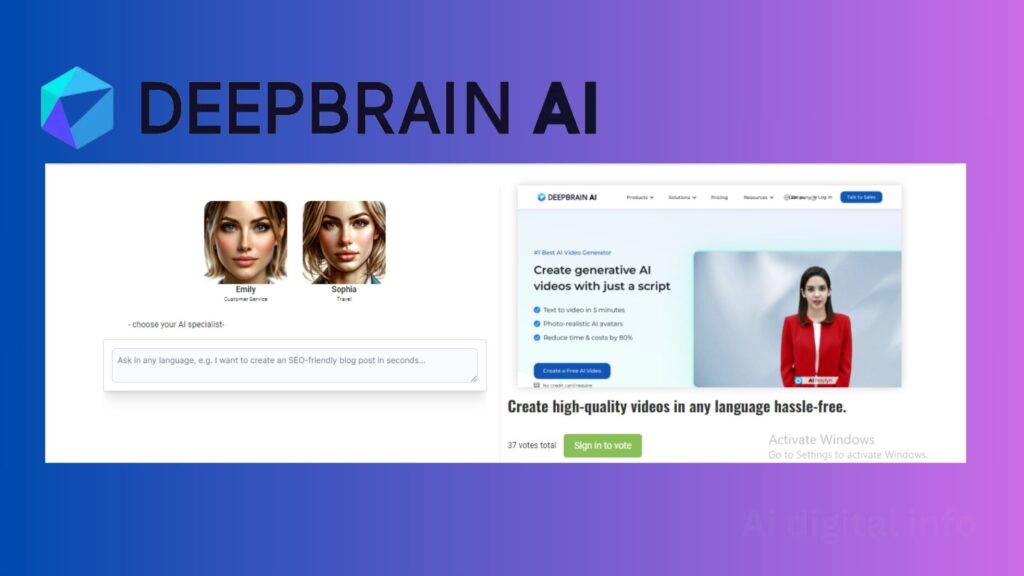
Pricing:
- Starter Plan: $30/month.
- Pro Plan: Custom pricing based on volume.
Why You Should Consider DeepBrain:
DeepBrain is great for businesses needing to produce videos with human avatars that deliver text-based scripts. Its multilingual support makes it an ideal solution for enterprises looking to target diverse audiences with personalized video content.
Key Features:
- AI-generated avatars with natural expressions.
- Multilingual support.
- Text-to-video capabilities for fast video production.
- Customizable avatars and background visuals.
How to Access:
You can access DeepBrain through their web platform. Simply sign up, choose your plan, and start creating personalized videos using their AI avatars.
Pros:
- Lifelike avatars make videos more engaging.
- Ideal for multilingual content creation.
- Quick production process using text-to-video features.
- Professional-grade output for corporate content.
Cons:
- Avatars can feel robotic in certain cases.
- Limited customization options for visuals.
- Higher pricing may deter small businesses or individual creators.
7. Vidnami
Vidnami (formerly Content Samurai) is a favorite among marketers for its ability to create videos that convert. It’s designed to produce high-converting marketing videos quickly by using AI to automate the editing process. The platform allows users to input text and generates a video complete with stock footage, music, and voiceovers.

Pricing:
- Standard Plan: $47/month.
- Pro Plan: $79/month.
Why You Should Consider Vidnami:
Vidnami is perfect for marketers who want to create high-conversion videos without spending hours on video production. It automates video creation, focusing on transforming written content into engaging marketing materials, product demos, and more.
Key Features:
- Converts written content into videos with stock footage and voiceovers.
- High-quality stock footage and music.
- Text-to-speech functionality.
- Focuses on creating videos for marketing and conversions.
How to Access:
Vidnami is web-based. You can sign up, input your content, and let the AI transform it into a polished video.
Pros:
- Ideal for marketing and conversion-focused videos.
- Easy to use, even for beginners.
- Access to a large stock footage library.
- Automates much of the video creation process.
Cons:
- Limited advanced editing features.
- The cost may be higher than other simple video tools.
- Not ideal for more creative or cinematic projects.
8. FlexClip
FlexClip is a highly intuitive video editor that uses AI to automate video creation processes. It offers a variety of templates for marketing, social media, and personal videos. With FlexClip, users can edit their videos with ease, making it an ideal solution for both beginners and professionals.
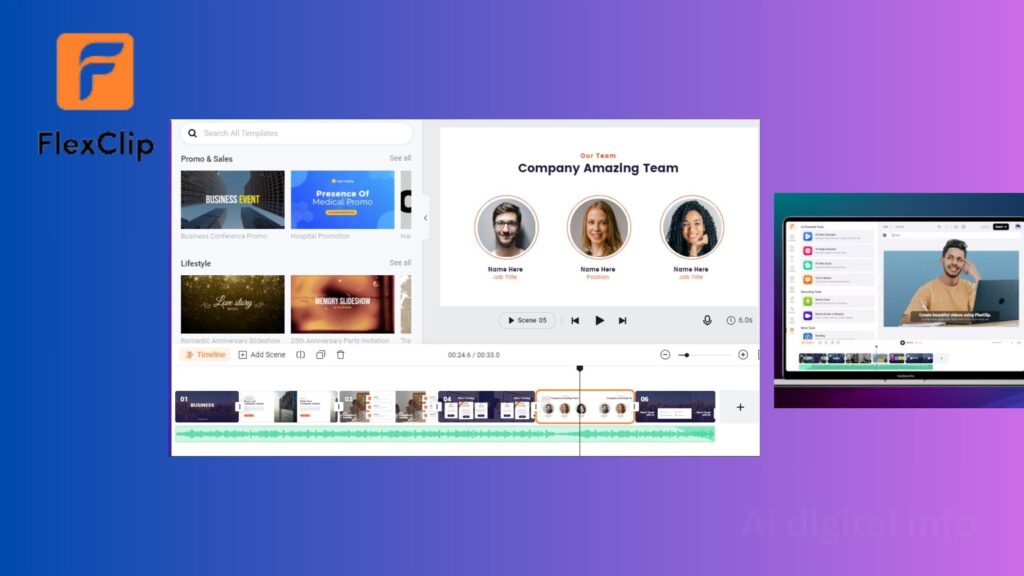
Pricing:
- Free Plan: Limited features with watermarked videos.
- Basic Plan: $5.99/month.
- Plus Plan: $9.99/month.
- Business Plan: $19.99/month.
Why You Should Consider FlexClip:
FlexClip offers simplicity and flexibility in creating videos. It is particularly well-suited for individuals and small businesses that need an affordable, user-friendly tool to create promotional videos, social media clips, and personal videos.
Key Features:
- Pre-designed templates for various video formats.
- Customizable text and animations.
- Stock footage and music library.
- Drag-and-drop functionality for easy video creation.
How to Access:
FlexClip is cloud-based, so you can sign up on their website and start creating videos immediately.
Pros:
- Easy-to-use interface with simple editing tools.
- Affordable pricing with various plans.
- Large stock footage library.
- Ideal for personal projects and small businesses.
Cons:
- Limited advanced features for professional-level editing.
- The free version includes watermarks.
- Some templates may feel generic for professional productions.
9. Veed.io
Veed.io combines AI technology with a user-friendly interface to help users create professional-looking videos in a matter of minutes. This tool is particularly popular for its live subtitle generation and video transcription features, making it perfect for creators who want to improve accessibility.
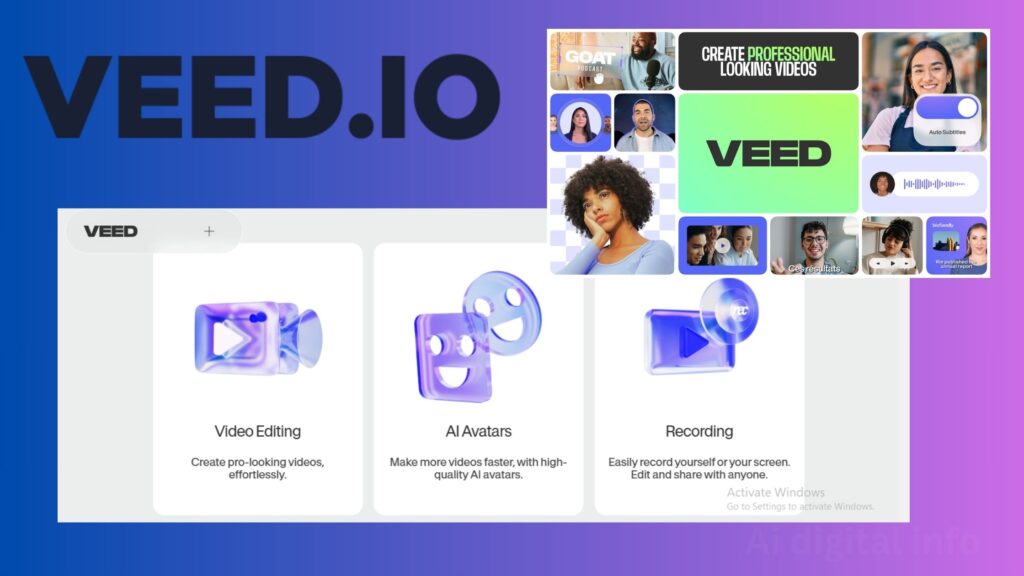
Pricing:
- Free Plan: Basic features with watermarked videos.
- Basic Plan: $12/month.
- Pro Plan: $24/month.
- Business Plan: $59/month.
Why You Should Consider Veed.io:
Veed.io is great for creators who need fast, accessible tools for video production, especially those focused on accessibility. With live subtitle generation and transcription, Veed.io is perfect for educators, social media influencers, and businesses wanting to make their content accessible.
Key Features:
- AI-powered subtitle generation.
- Video editing tools for easy customization.
- Export options for different platforms.
- Collaboration tools for teams.
How to Access:
Veed.io is a cloud-based platform, making it accessible from any browser. You can sign up, choose your plan, and start creating or editing videos.
Pros:
- Great for accessibility-focused content.
- Simple editing interface.
- Offers live subtitles and transcription.
- Good for team collaboration on projects.
Cons:
- Free plan includes watermarks.
- Not ideal for more advanced editing.
- Larger files can sometimes experience rendering delays.
10. Runway
Runway is an advanced AI video generator that stands out for its ability to handle complex video edits using machine learning. From motion tracking to green screen effects, Runway offers a comprehensive toolkit for video creators looking to add professional-grade effects to their work.

Pricing:
- Starter Plan: $15/month.
- Pro Plan: $35/month.
- Enterprise Plan: Custom pricing for large teams.
Why You Should Consider Runway:
Runway is a powerful tool for professionals who need advanced video editing features such as motion tracking, keyframe editing, and green screen effects. It’s designed for content creators looking for more control and high-quality output, making it perfect for professional-level video editing.
Key Features:
- Advanced AI-powered tools for motion tracking.
- Keyframe editing for precision control.
- Green screen effects for high-quality video production.
- Collaboration and export features for teams.
How to Access:
Runway is web-based, so users can sign up and access it from anywhere. It’s best suited for professionals looking for advanced video editing features.
Pros:
- Advanced tools for professional-grade editing.
- Collaboration features for team projects.
- Motion tracking and green screen capabilities.
- High-quality video output.
Cons:
- Steeper learning curve compared to simpler tools.
- Higher price point for advanced features.
- Requires time and practice to master complex features.
How to Choose the Right AI Video Generator for Your Needs
When selecting an AI video generator, it’s crucial to consider factors like ease of use, customization options, and the type of content you intend to create. If you’re a marketer, focus on tools that specialize in creating promotional content. If you need educational videos or tutorials, opt for platforms that offer AI avatars and text-to-speech functionality.
Key Considerations:
- Customization vs. Automation: Some tools provide extensive customization options, while others prioritize speed and automation. Choose based on your need for creative control.
- Language Support: Global businesses should prioritize tools with multilingual support to cater to diverse audiences.
- Integration: If you’re working in a larger team or organization, look for tools that offer collaboration features and integrate with other software like CRM or marketing platforms.
The Future of AI Video Generators
The future of AI video generators looks promising as advancements in AI and machine learning continue to accelerate. We anticipate more sophisticated tools that will provide users with even greater creative control, from fully automated content creation to AI-driven video recommendations tailored to specific audiences. With the rise of virtual reality and augmented reality, we may soon see AI tools that can generate immersive video experiences with minimal human input.
Investing in an AI video generator is not just a way to stay ahead of the curve—it’s a necessity for any business or creator looking to thrive in the digital space.
Frequently Asked Questions (FAQ)
1. What is an AI video generator?
An AI video generator is a software tool that uses artificial intelligence to automatically create videos from text, images, or other inputs. These tools offer customizable templates, voiceovers, animations, and more to simplify video production.
2. How do AI video generators work?
AI video generators work by using machine learning algorithms to analyze input data (such as text, images, or scripts) and create a video based on pre-defined templates, styles, or user preferences. They automate various elements of video production, including animation, transitions, and audio.
3. Can AI video generators replace professional video editors?
While AI video generators can streamline the video creation process, they are not yet advanced enough to fully replace professional video editors, especially for high-end productions that require complex edits, effects, and creative input.
4. Are AI video generators suitable for all types of content?
AI video generators are highly versatile and can be used to create a wide variety of content, including marketing videos, explainer videos, social media content, educational videos, and more. However, they may not be suitable for highly artistic or narrative-driven content requiring intricate edits and creative storytelling.
5. What is the cost of using AI video generators?
Costs for AI video generators can vary widely depending on the platform and its features. Many offer free versions with limited functionality, while premium plans can range from affordable subscriptions to more expensive options for businesses and professional users.
6. Do AI video generators support multiple languages?
Yes, many AI video generators support multiple languages, making them suitable for businesses and creators with global audiences. Tools like Synthesia and DeepBrain offer multilingual options, allowing you to produce videos in various languages.
7. What are the limitations of AI video generators?
AI video generators, while efficient, may have limitations in terms of creativity and flexibility. Customizing complex animations, achieving highly polished effects, or creating highly detailed narrative videos may still require manual intervention from a human editor.
8. Can AI video generators create human-like avatars?
Yes, certain AI video generators like Synthesia and DeepBrain specialize in creating human-like avatars that deliver scripts in a natural way, mimicking human speech and expressions. These avatars can be customized for different industries and audiences.
9. Are AI video generators good for social media content?
Absolutely. AI video generators like Lumen5 and FlexClip are specifically designed for creating short, engaging videos that perform well on social media platforms. They offer ready-made templates and easy customization options to ensure your content is shareable and visually appealing.
10. How do I choose the best AI video generator for my needs?
To choose the right AI video generator, consider your content type, customization needs, budget, and the platform’s ease of use. If you’re focused on marketing videos, tools like Vidnami and Lumen5 may be ideal. If you need advanced features like avatars and voice synthesis, consider tools like Synthesia or DeepBrain.

