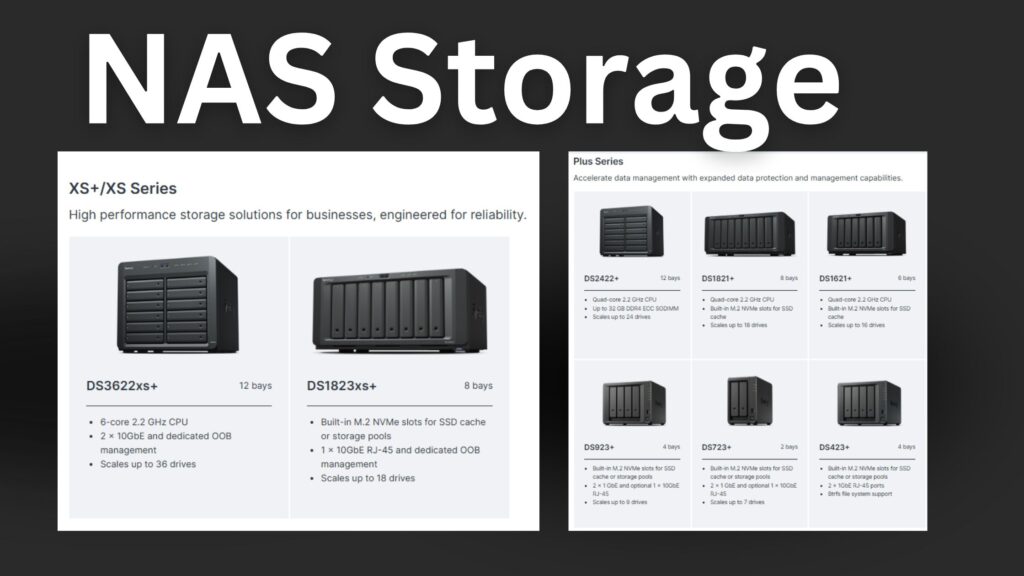Introduction: What is NAS Storage?
Network Attached Storage (NAS) is a dedicated file storage system that provides centralized data storage and access to multiple devices across a network. NAS is typically used in home and business environments to store, manage, and share data securely. With its ability to connect directly to your network, NAS allows users to easily back up files, share data, and access documents from various devices, all while maintaining high-level security and performance.
As technology continues to evolve, NAS systems have become indispensable, offering an affordable yet efficient alternative to traditional data storage solutions like hard drives or cloud storage. Whether you’re considering NAS storage for personal use or for a growing business, it’s crucial to understand how it works, its benefits, and how to choose the right NAS for your needs.
Why Should You Choose NAS Storage?
Choosing NAS for your data storage needs provides numerous benefits, including:
- Centralized Storage: NAS acts as a centralized hub for your files, which allows all network-connected devices to access and manage data efficiently. It simplifies the management of data backups and ensures that your files are safe, accessible, and organized in one place.
- Scalability: NAS devices are scalable, meaning you can easily expand your storage capacity by adding more hard drives. As your data storage needs grow, NAS can grow with you, ensuring you’re always equipped with the space you need.
- Cost-Efficiency: Compared to cloud storage solutions or traditional file servers, NAS systems are highly affordable. Once you purchase the device and the necessary hard drives, there are minimal ongoing costs, making it a cost-effective solution for both homes and businesses.
- Data Security: NAS systems provide built-in data protection features such as RAID configurations, encryption, and automatic backups. These features help safeguard your important files from hardware failure and cyber threats.
- Remote Access: Modern NAS devices allow remote access, meaning you can securely access your files from anywhere, anytime, making it ideal for businesses or home offices that require access to data on the go.
Best NAS Network Storage Options
When it comes to NAS storage for your home or office, there are several high-quality options available. Let’s explore some of the top NAS storage devices and solutions that offer superior performance, ease of use, and excellent value for money.
1. Synology NAS Storage: A Reliable Solution for Home and Business
Synology is one of the leading brands in the NAS market, offering a wide range of devices tailored to various needs. Their NAS systems are known for their user-friendly interfaces, reliable performance, and versatile features. Synology NAS storage systems support both RAID configurations for data redundancy and high-speed SSDs for enhanced performance.
For those looking for the best NAS network storage solutions, Synology’s line of NAS products, such as the Synology DS920+, are top-tier choices. With features like automatic backup, file synchronization, and advanced security measures, Synology NAS is perfect for anyone seeking dependable and secure storage.
2. QNAP NAS: High-Performance and Versatility
QNAP is another popular choice for NAS storage, known for its high-performance devices that cater to both home users and enterprise solutions. QNAP NAS systems come with advanced features like virtualization support, multimedia management, and remote access, making them ideal for both personal and professional use.
QNAP offers a variety of NAS units, including models that support SSDs for fast read and write speeds. The QNAP TS-453D is a great example of their powerful offerings, providing users with a comprehensive suite of storage and network management tools.
3. WD My Cloud: Perfect NAS Storage for Home Use
For home users, Western Digital’s My Cloud series is an excellent NAS solution. It offers a straightforward setup, making it ideal for beginners who want a hassle-free way to store, backup, and share files. With its simple interface and access via mobile devices or desktop, it provides the perfect balance of functionality and convenience.
The WD My Cloud Ex2 Ultra is a notable option for users who need more storage capacity, as it supports up to 20 TB of data.
SSD NAS: A Faster Alternative to Traditional HDD NAS
While traditional NAS systems typically rely on HDDs (Hard Disk Drives), SSDs (Solid State Drives) are quickly becoming the go-to choice for high-performance storage. SSD NAS systems offer significantly faster read and write speeds, reducing latency and improving overall system performance. This makes them ideal for businesses or individuals who require faster access to large files, such as video editing professionals or those working with high-resolution images.
Many modern NAS devices now support SSDs, including those from Synology, QNAP, and other top brands. When considering a SSD NAS, it’s important to choose a model that supports SSD caching, which allows the device to combine the speed of SSD with the large capacity of HDD for an optimal experience.
Choosing the Right NAS Server for Your Needs
When selecting a NAS server, it’s essential to consider your specific needs. Whether you require a NAS for home use or for a small business, there are several factors to keep in mind:
- Storage Capacity: Evaluate how much storage space you need and whether the device supports expansion. Most NAS systems allow users to add more drives as their storage needs grow.
- RAID Support: RAID (Redundant Array of Independent Disks) provides data redundancy and fault tolerance, ensuring that your files remain safe in the event of a disk failure. Choose a NAS that supports RAID configurations.
- Performance Requirements: If you need high-speed access to your data, opt for a NAS that supports SSDs or has a fast processor and plenty of RAM.
- Security Features: Look for NAS systems that offer encryption, automatic backups, and remote access, ensuring that your data is safe and accessible.
- Ease of Use: Choose a NAS system with an intuitive user interface and comprehensive support documentation to make setup and management as smooth as possible.
NAS for Home Use: Streamlining Your Digital Life
For home users, NAS storage for home provides an affordable and efficient way to store photos, videos, documents, and other important files. Setting up a home NAS system enables you to share content across multiple devices, back up your data, and enjoy media streaming at home.
Additionally, many NAS devices now offer features like personal cloud storage, allowing you to create your own cloud storage service at home without relying on third-party providers. This ensures that your sensitive data remains under your control and is not subject to the privacy concerns of public cloud services.
NAS Network Storage: Why It’s the Future of Data Management
NAS network storage is the future of data management, as more individuals and businesses seek reliable, scalable, and secure storage solutions. Whether you’re looking for a NAS to use at home or as part of a larger business network, it’s crucial to understand how it fits into the broader landscape of modern data management solutions.
By investing in a NAS system, you not only gain a centralized repository for your files but also unlock the potential for remote access, enhanced security, and seamless collaboration across devices.
Conclusion
When selecting a NAS system, consider the features that matter most to you, including storage capacity, performance, security, and ease of use. Whether you choose a high-performance SSD NAS for professional use or a simple home NAS solution, the right device will streamline your digital life and offer superior data management capabilities.
If you like this my blog article and if you are interested more article click here read more.